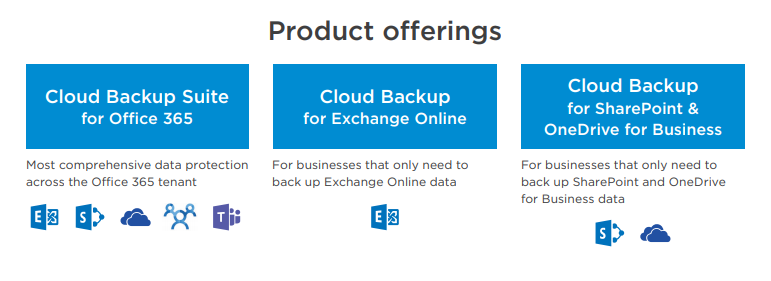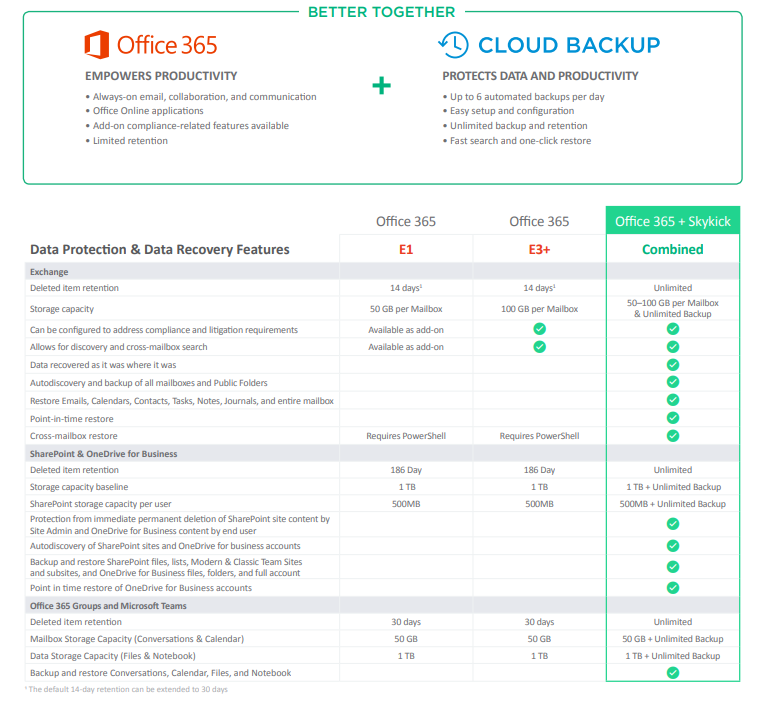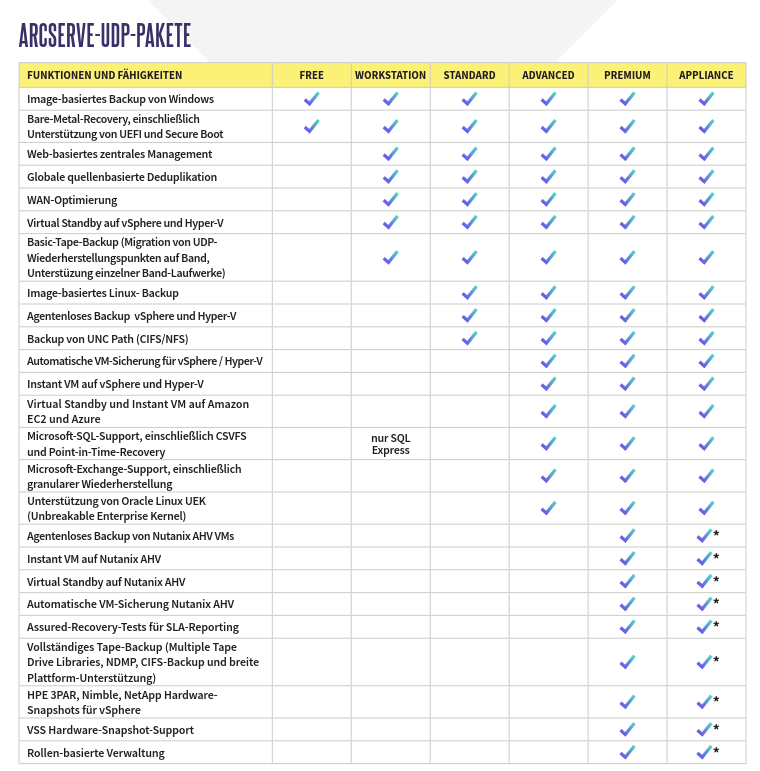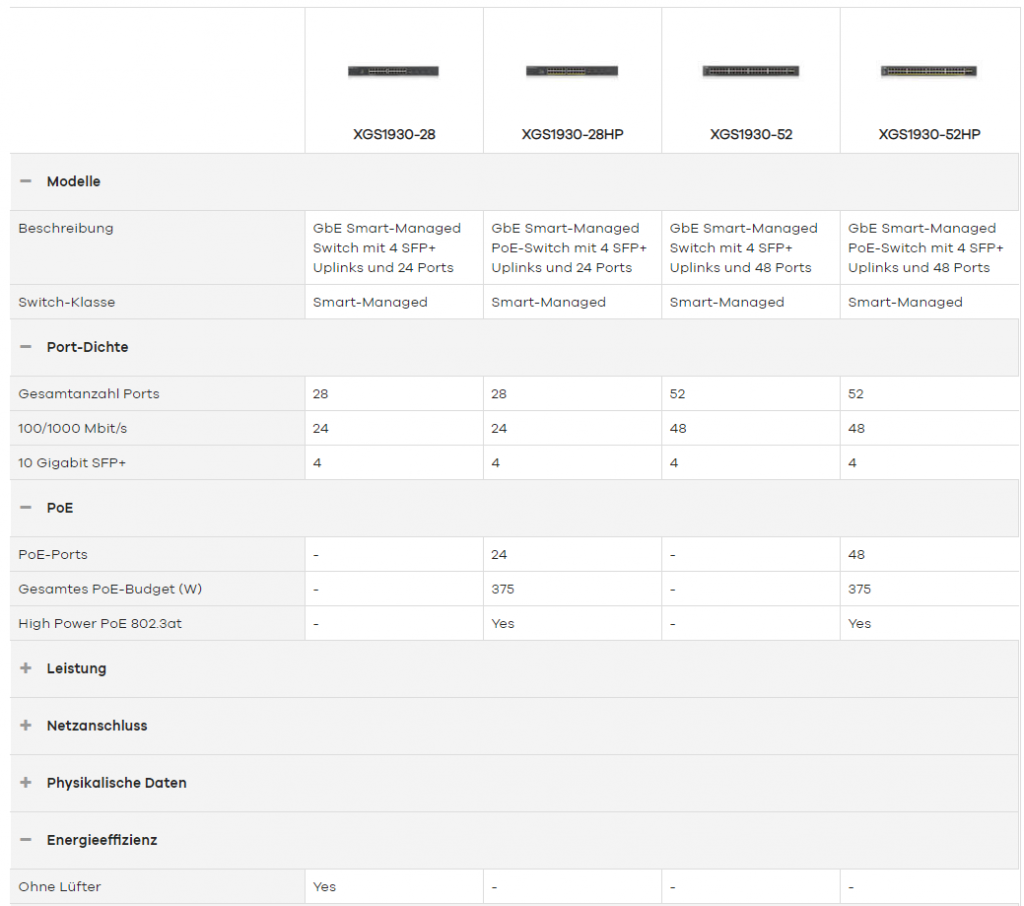Quelle: https://techcommunity.microsoft.com/t5/windows-it-pro-blog/revised-end-of-service-date-for-windows-10-version-1709-october/ba-p/1239043#
Right now, we have a lot of concerns. For our families and colleagues. For our businesses and our customers. Many of us are now working remotely, and all of us have had our day-to-day lives impacted in unique ways. At Microsoft, our top priority is the health and safety of our employees, customers, partners, and communities.
We have been evaluating the public health situation, and we understand the impact this is having on you, our valued customers. To ease one of the many burdens you are currently facing, and based on customer feedback, we have decided to delay the scheduled end of service date for the Enterprise, Education, and IoT Enterprise editions of Windows 10, version 1709. This means devices will receive monthly security updates only from May to October. The final security update for these editions of Windows 10, version 1709 will be released on October 13, 2020 instead of April 14, 2020.
Security updates for Windows 10, version 1709 will be available via our regular servicing channels: Windows Update, Windows Server Update Services, and the Microsoft Update Catalog. You will not need to alter your current update management workflows. For example, all supported versions of Microsoft Configuration Manager (current branch) will continue to support Windows 10, version 1709 until October 13, 2020.
If you haven’t yet done so, we encourage IT teams to consider shifting to Windows Update for Business, which allows users to take both feature updates and quality updates directly from Microsoft in a secure and often faster manner. You can also consult our Windows as a service resources for steps you can take to keep your Windows 10 devices up to date.
For a comprehensive list of end-of-service dates for all versions and editions of the Windows client and Windows Server operating systems, bookmark the Windows lifecycle fact sheet or utilize the Microsoft Lifecycle Policy search tool to find lifecycle information for all commercial Microsoft products. We recommend you bookmark the Windows message center and follow @WindowsUpdate for the latest news and announcements.
Archiv der Kategorie: Information
Basic Authentication and Exchange Online – April 2020 Update
| Major update: Announcement started | ||
| Applied To: All |
| In response to the unprecedented situation we are in and knowing that priorities have changed for many of our customers we have decided to postpone retiring Basic Authentication in Exchange Online (MC204828) for those tenants still actively using it until the second half of 2021. We will provide a more precise date when we have a better understanding of the impact of the situation. [How does this affect me?] We will continue to disable Basic Authentication for newly created tenants by default and begin to disable Basic Authentication in tenants that have no recorded usage starting October 2020. And of course you can start blocking legacy authentication today, you don’t need us to do anything if you want to get started (and you should). We will also continue to complete the roll-out of OAuth support for POP, IMAP, SMTP AUTH and Remote PowerShell and continue to improve our reporting capabilities. We will publish more details on these as we make progress. [What do I need to do to prepare?] This change allows you more time to update clients, applications and services that are using Basic Authentication to use Modern Authentication. |
Namensänderung für mehrere Microsoft Services

Das wird sich nicht ändern:
Produktmerkmale und Nutzungsrechte
Basic Authentication Retirement for legacy protocols in Exchange Online
Hauptupdate: Ankündigung
Gilt für: All customers
Updated February 7, 2020: Changed the Action by Date to accurately reflect October 13, 2020. Beginning October 13, 2020, we will retire Basic Authentication for EWS, EAS, IMAP, POP and RPS to access Exchange Online. Note: this change does not impact SMTP AUTH. There are several actions that you and/or your users can take to avoid service disruptions on client applications, and we describe them below. If no action is taken, client applications using Basic Authentication for EWS will be retired on October 13, 2020. Any application using OAuth 2.0 to connect to these protocols, will continue to work without change or interruption.
What do I need to do to prepare for this change?You have several options on how to prepare for the retirement of Basic Authentication.
- You can start updating the client applications your users are using to versions that support OAuth 2.0 today. For mobile device access, there are several email apps available that support Modern Authentication, but we recommend switching to the Outlook app for iOS and Android as we believe it provides the best overall experience for your M365 connected users. For desktop/laptop access, we encourage the use of the latest versions of Outlook for Windows and Outlook for Mac. All Outlook versions including, or newer than, Outlook 2013 fully support OAuth 2.0.
- If you have written your own code using these protocols, you will need to update your code to use OAuth 2.0 instead of Basic Authentication, you can reach out to us on stack overflow with the tag exchange-basicauth if you need some help.
- If you or your users are using a 3rd party application, which uses these protocols, you will either need to
- reach out to the 3rd party app developer who supplied this application to update it to support OAuth 2.0 authentication
- assist your users to switch to an application that’s built using OAuth 2.0.
We are in the process of building reports that will help you identify any impacted users and client applications in your organization. We will make these reports available to you in the next few months and communicate their availability via a follow-up Message center post. Please click Additional Information to learn more about this retirement.
Exchange and SameSite Updates
https://techcommunity.microsoft.com/t5/exchange-team-blog/exchange-and-samesite-updates/ba-p/1127984
Exchange and SameSite Updates
The Stable release of the Google Chrome web browser (build 80, scheduled for release on February 4, 2020) features a change in how cookies are handled. Although the change is intended to discourage malicious cookie tracking, it’s also expected to severely affect many applications and services that are based on open standards.
For more information, see SameSite Updates on the Chromium Projects website.
Microsoft is committed to addressing this change in behavior in its products and services before the February 4, 2020 rollout date to ensure our customers are minimally impacted.
Exchange Online has already rolled out changes necessary to support this change and we do not anticipate any issues.
Exchange Server’s March Cumulative Updates will contain changes necessary to support this change. We will issue CU’s for Exchange Server 2016 and 2019 and we recommend upgrading to these versions to ensure compatibility. We’re investigating solutions for earlier versions of Exchange Server.
Given the date of our scheduled CU’s comes after Google Chrome’s release date of February 4th there might be some issues experienced by users.
To avoid issues, we recommend users switch to an alternate browser, or configure the site/URL used by OWA users to be excluded from the SameSite enforcement behavior in Chrome by using the LegacySameSiteCookieBehaviorEnabledForDomainList setting.
Additional information can be found on this page.
The Exchange Team
CLOUD BACKUP for Office 365
Informationsblatt zum Lebenszyklus von Windows
Quelle: Link
In der Windows 10-Version sind die Daten zur Verfügbarkeit und zum Serviceende nach Edition gegliedert.
| Windows 10-Versionsverlauf | Veröffentlichungsdatum | Serviceende für die Editionen Home, Pro und Pro for Workstations | Serviceende für alle Enterprise- und Education-Editionen |
|---|---|---|---|
| Windows 10, Version 1903 | 21. Mai 2019 | 8. Dezember 2020 | 8. Dezember 2020 |
| Windows 10, Version 1809 | 13. November 2018 | 12. Mai 2020 | 11. Mai 2021 |
| Windows 10, Version 1803 | 30. April 2018 | 12. November 2019 | 10. November 2020 |
| Windows 10, Version 1709 | 17. Oktober 2017 | 9. April 2019 | 14. April 2020 |
| Windows 10, Version 1703 | 5. April 2017* | 9. Oktober 2018 | 8. Oktober 2019 |
| Windows 10, Version 1607 | 2. August 2016 | 10. April 2018 | 9. April 2019 |
| Windows 10, Version 1511 | 10. November 2015 | 10. Oktober 2017 | 10. Oktober 2017 |
| Windows 10, veröffentlicht im Juli 2015 (Version 1507) | 29. Juli 2015 | 9. Mai 2017 | 9. Mai 2017 |
* Windows 10, Version 1703, für Enterprise-, Education- und IoT Enterprise-Editionen wurde am 11. April 2017 veröffentlicht.
Hinweis: Nicht alle Features eines Updates funktionieren auf allen Geräten. Ein Gerät erhält möglicherweise keine Updates, wenn die Gerätehardware nicht kompatibel ist, aktuelle Treiber fehlen, nicht genügend Speicherplatz vorhanden oder der Support des Originalgeräteherstellers (Original Equipment Manufacturer, OEM) abgelaufen ist. Weitere Informationen zur Kompatibilität finden Sie in den Windows 10-Systemanforderungen und den Windows-Prozessoranforderungen.
Basic Authentication Retirement for legacy protocols in Exchange Online
| Major update: Announcement started | ||
| Applied To: All customers |
|
Beginning October 13, 2020, we
will retire Basic Authentication for EWS, EAS, IMAP, POP and RPS to access
Exchange Online. Note: this change does not impact SMTP AUTH. There are several actions that you and/or your users can take to avoid service disruptions on client applications, and we describe them below. If no action is taken, client applications using Basic Authentication for EWS will be retired on October 13, 2020. Any application using OAuth 2.0 to connect to these protocols, will continue to work without change or interruption. [What do I need to do to prepare for this change?] You have several options on how to prepare for the retirement of Basic Authentication. You can start updating the client applications your users are using to versions that support OAuth 2.0 today. For mobile device access, there are several email apps available that support Modern Authentication, but we recommend switching to the Outlook app for iOS and Android as we believe it provides the best overall experience for your M365 connected users. For desktop/laptop access, we encourage the use of the latest versions of Outlook for Windows and Outlook for Mac. All Outlook versions including, or newer than, Outlook 2013 fully support OAuth 2.0. If you have written your own code using these protocols, you will need to update your code to use OAuth 2.0 instead of Basic Authentication, you can reach out to us on stack overflow with the tag exchange-basicauth if you need some help. If you or your users are using a 3rd party application, which uses these protocols, you will either need to reach out to the 3rd party app developer who supplied this application to update it to support OAuth 2.0 authentication -or- assist your users to switch to an application that’s built using OAuth 2.0. We are in the process of building reports that will help you identify any impacted users and client applications in your organization. We will make these reports available to you in the next few months and communicate their availability via a follow-up Message center post. Please click Additional Information to learn more about this retirement. |