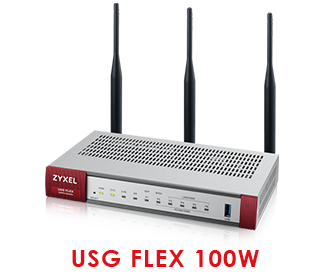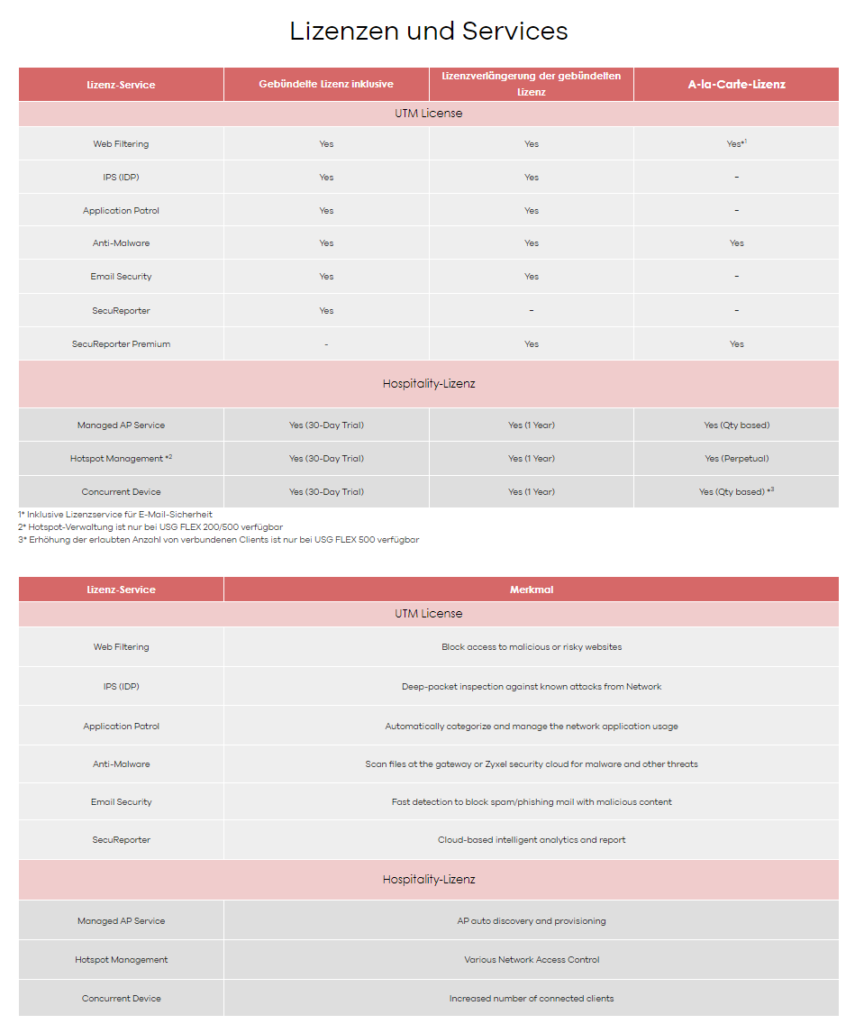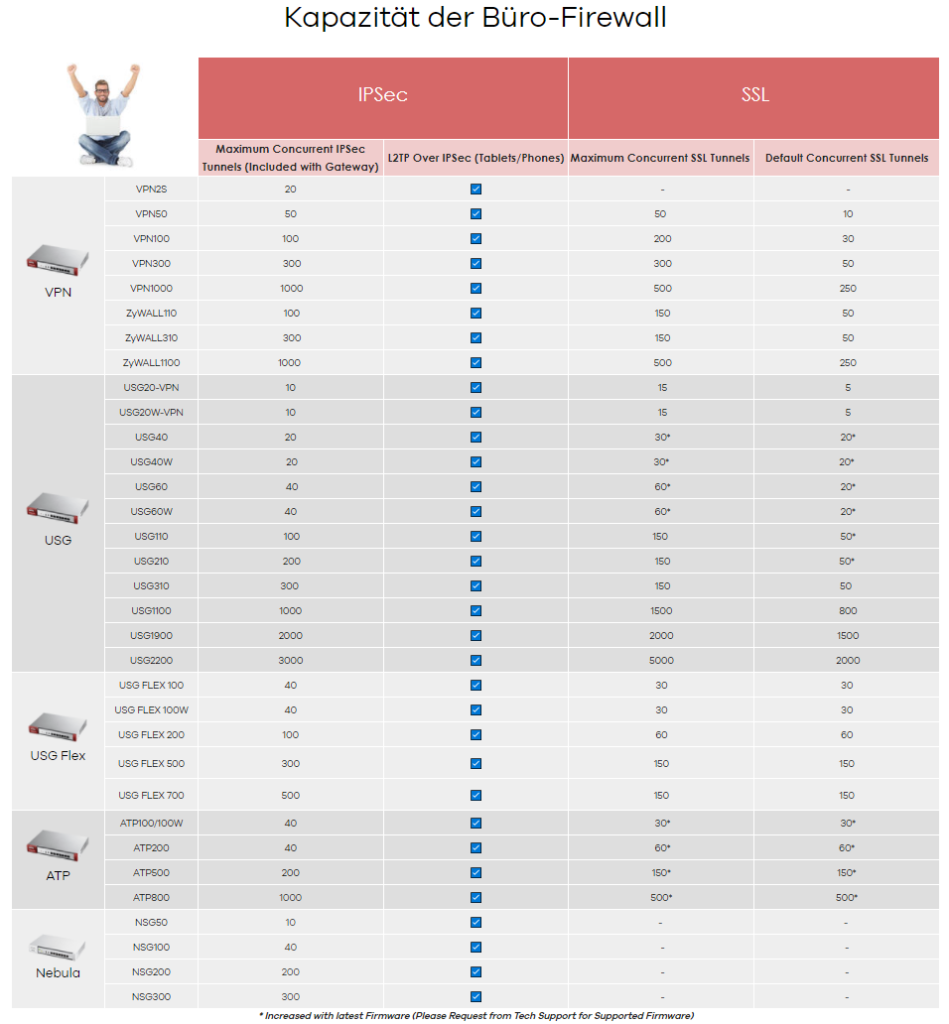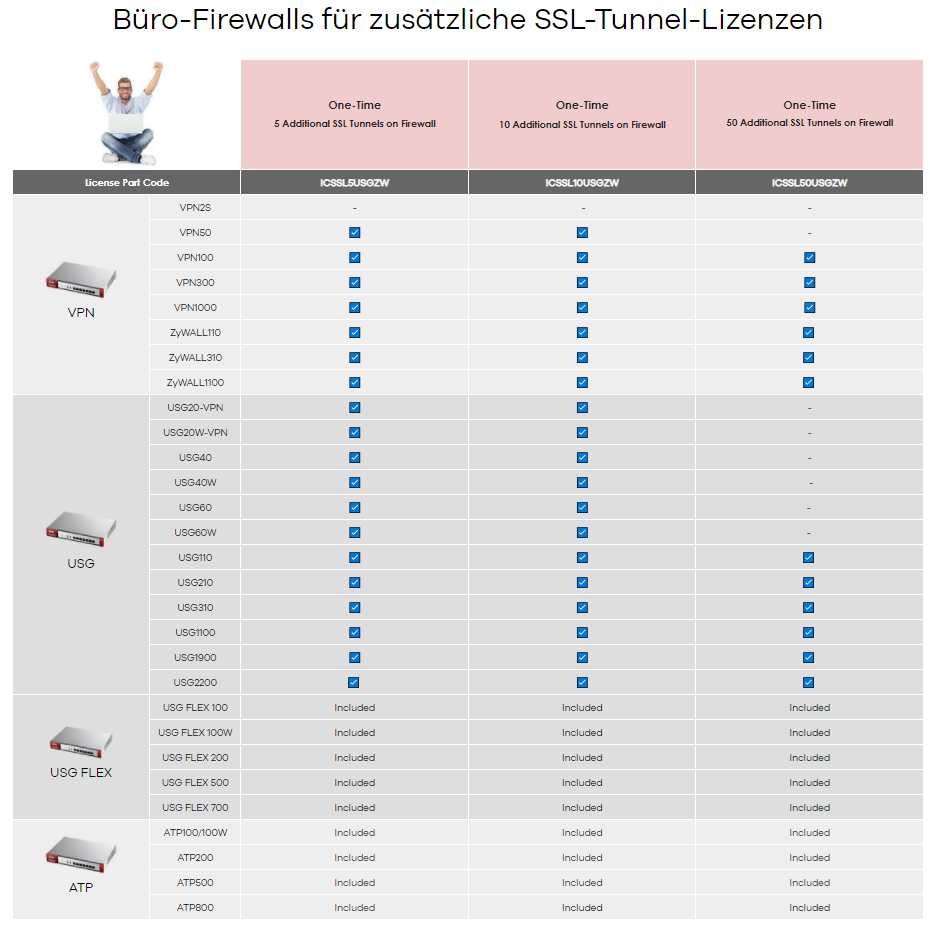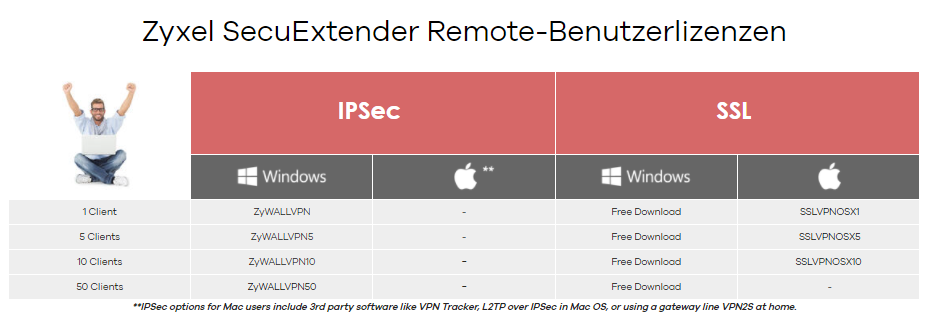Port Replicator for LIFEBOOK U7x13, U7x12, E5x13, E5x12, U7411 and U7511
Microsoft 365 – Exchange Anforderungen / Limits
Microsoft Pricing update 1 April 2023
Pricing update 1 April 2023
Microsoft is dedicated to harmonizing its prices for cloud services and adjusting for local currency fluctuation within the European region. For this reason, starting from April 1, 2023, Microsoft is making changes to their pricelists for the following currencies:
- Euro (EUR)
- Swedish Krona (SEK)
- Norwegian Krone (NOK)
- Danish Krone (DKK)
- British pound (GBP)
The table below illustrates the price increase (in percentage) for the currencies, to better align to global levels:
|
Currency |
Price increase (in %)
|
|---|---|
| British Pound | 9 |
| Danish Krone | 11 |
| Euros | 11 |
| Norwegian Krone | 11 |
| Swedish krona | 15 |
Azure customers
For Azure customers who buy the services through NCE with the Microsoft Customer Agreement (MCA), Azure is priced in United States Dollars (USD) worldwide.
USD global pricing provides customers with transparent and competitive rates that can easily be compared to competitor pricing. However, a customer buys – from a partner in the Cloud Solution Provider program, from a Microsoft seller, or from Azure.com. Customers who purchase Azure through the MCA will not see their prices impacted by these local currency adjustments. Local currency billing rates for Azure through the MCA are calculated monthly and published on Azure.com.
Business customers
For business customers, these pricing changes will not affect existing orders under commercial licensing agreements (for services that are subject to price protection – i.e., price protected services aren’t affected until renewal). However, prices for new service additions under these licensing agreements and purchases and new contracts will be subject to the pricelist changes when the customer places an order. Customers buying cloud services in the currencies mentioned above, will continue to find equivalent Microsoft cloud offers highly competitive.
Microsoft Office 2019 und 2021 Lifecycle-Richtlinie
Quelle: Link
Microsoft Office 2019
Microsoft Office 2019 folgt der Fixed-Lifecycle-Richtlinie.
Dies gilt für die folgenden Editionen: Home and Business, Home and Student, Personal, Professional, Professional Academic, Professional Plus, Standard
Die Supportzeiträume werden in Pacific Time (PT) für Redmond (Washington, USA) angegeben.
Supportzeiträume
| Auflistung | Startdatum | Enddatum des Mainstreamsupports | Erweitertes Enddatum |
|---|---|---|---|
| Microsoft Office 2019 | 24. Sept. 2018 | 10. Okt. 2023 | 14. Okt. 2025 |
Editionen
- Home und Business
- Home and Student
- Personal
- Professional
- Professional Academic
- Professional Plus
- Standard
Quelle: Link
Office 2021
Office 2021 folgt der Modern-Lifecycle-Richtlinie.
Dies gilt für die folgenden Editionen: Home and Business, Home and Business für Mac, Home and Student, Home and Student für Mac, Professional
Die Supportzeiträume werden in Pacific Time (PT) für Redmond (Washington, USA) angegeben.
Supportzeiträume
| Auflistung | Startdatum | Deaktivierungsdatum |
|---|---|---|
| Office 2021 | 5. Okt. 2021 | 13. Okt. 2026 |
Editionen
- Home und Business
- Home and Business für Mac
- Home and Student
- Home and Student für Mac
- Professional
ZyXEL – End of Life – Information 2022-11-22
Quelle: Link
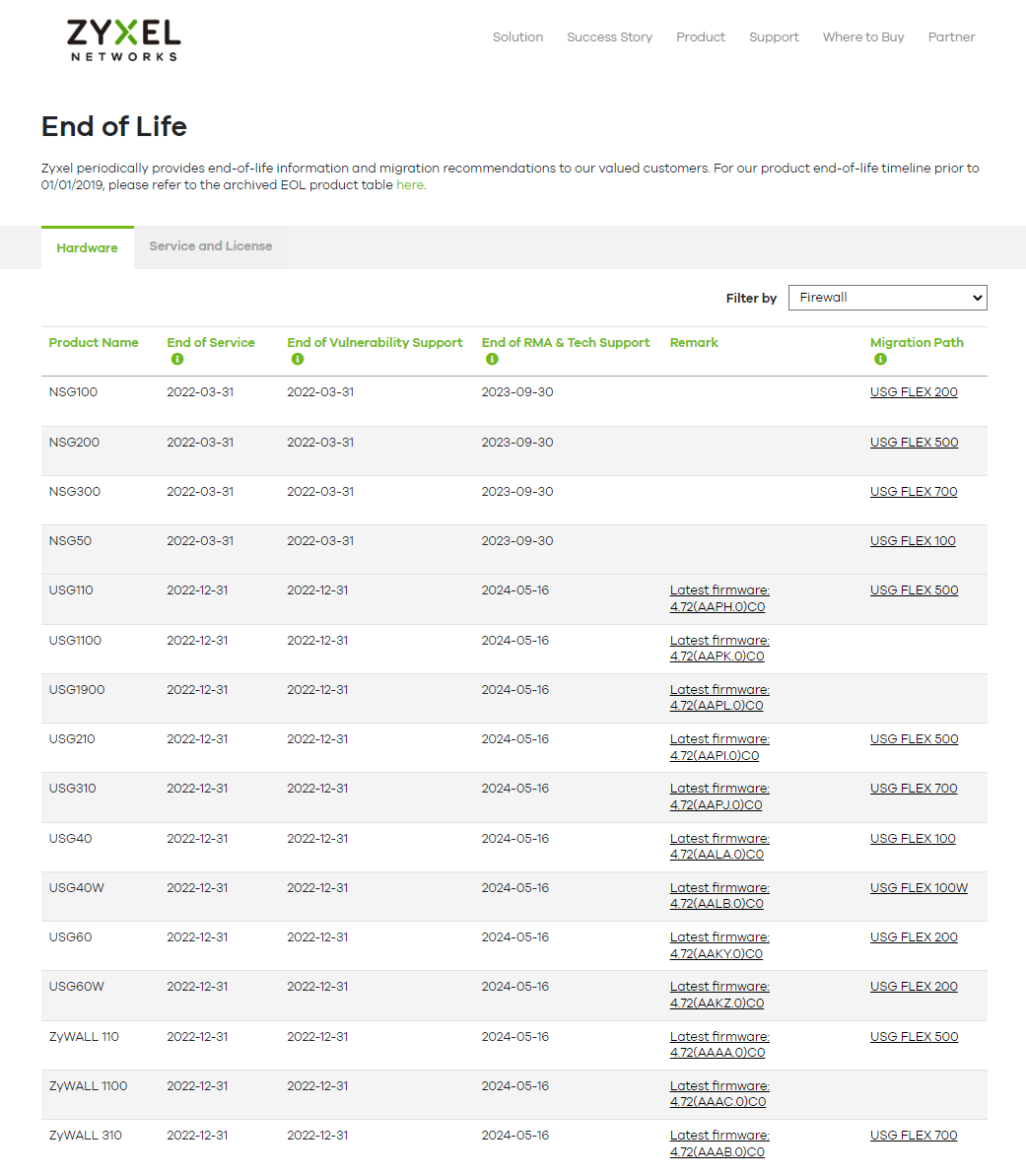
Windows 10 Home und Pro – Supportende für 21H1 – 13. Dezember 2022
Quelle: Link
Windows 10 Home und Pro
Windows 10 Home und Pro folgen der Modern-Lifecycle-Richtlinie.
Dies gilt für die folgenden Editionen: Home, Pro, Pro Education, Pro for Workstations
Wichtig
Ab Windows 10, Version 21H2 (das Windows 10 November 2021 Update), werden Funktionsupdates jährlich in der zweiten Hälfte des Jahres über den Kanal für allgemeine Verfügbarkeit veröffentlicht. Weitere Informationen finden Sie hier. Microsoft wird bis zum 14. Oktober 2025 weiterhin mindestens einen Windows 10-Kanal unterstützen.
Die Supportzeiträume werden in Pacific Time (PT) für Redmond (Washington, USA) angegeben.
Supportzeiträume
| Auflistung | Startdatum | Deaktivierungsdatum |
|---|---|---|
| Windows 10 Home und Pro | 29. Juli 2015 | 14. Okt. 2025 |
Releases
| Version | Startdatum | Enddatum |
|---|---|---|
| Version 22H2 | 18. Okt. 2022 | 14. Mai 2024 |
| Version 21H2 | 16. Nov. 2021 | 13. Juni 2023 |
| Version 21H1 | 18. Mai 2021 | 13. Dez. 2022 |
| Version 20H2 | 20. Okt. 2020 | 10. Mai 2022 |
| Version 2004 | 27. Mai 2020 | 14. Dez. 2021 |
| Version 1909 | 12. Nov. 2019 | 11. Mai 2021 |
| Version 1903 | 21. Mai 2019 | 8. Dez. 2020 |
| Version 1809 | 13. Nov. 2018 | 10. Nov. 2020 |
| Version 1803 | 30. Apr. 2018 | 12. Nov. 2019 |
| Version 1709 | 17. Okt. 2017 | 9. Apr. 2019 |
| Version 1703 | 11. Apr. 2017 | 9. Okt. 2018 |
| Version 1607 | 2. Aug. 2016 | 10. Apr. 2018 |
| Version 1511 | 10. Nov. 2015 | 10. Okt. 2017 |
| Version 1507 | 29. Juli 2015 | 9. Mai 2017 |
Office versions and connectivity to Microsoft 365 services
Quelle: Link
From October 13, 2020 onward, only these versions of Office are supported for connecting to Microsoft 365 (and Office 365) services:
- Microsoft 365 Apps for enterprise (previously named Office 365 ProPlus)
- Microsoft 365 Apps for business (previously named Office 365 Business)
- Office LTSC 2021, such as Office LTSC Professional Plus 2021
- Office 2019, such as Office Professional Plus 2019
- Office 2016, such as Office Standard 2016
Note
Office 2019 and Office 2016 will be supported for connecting to Microsoft 365 (and Office 365) services until October 2023.
Examples of Microsoft 365 services include Exchange Online, SharePoint Online, and OneDrive for Business.
For Microsoft 365 Apps, you must be using a supported version. For a list of which versions are currently supported, see Update history for Microsoft 365 Apps.
Important
We won’t take any active measures to block other versions of the Office client that are still supported and are up to date, such as Office 2013 with Service Pack 1, from connecting to Microsoft 365 services. But these older clients may encounter performance or reliability issues over time.
Impact of using older Office clients to connect to Microsoft 365 services
After October 13, 2020, ongoing investments to our cloud services won’t take into account older Office clients. Over time, these Office clients may encounter performance or reliability issues. Organizations that use these older clients will almost certainly face an increased security risk and may find themselves out of compliance depending upon specific regional or industry requirements.
Therefore, administrators should update older Office clients to versions of Office supported for connecting to Microsoft 365 services.
Upgrade resources available to administrators
We recommend that you upgrade older Office clients to a subscription version of the Office client, such as Microsoft 365 Apps for enterprise. The most up-to-date subscription versions of the Office client are always supported connecting to Microsoft 365 services.
We provide various services to help you upgrade to subscription versions of the Office client. The following list provides some examples of resources that are available:
- Microsoft FastTrack, for migration and deployment assistance from Microsoft experts.
- App Assure, for assistance from Microsoft with application compatibility issues.
- Deployment guide for Microsoft 365 Apps, for technical documentation.
- Product lifecycle dashboard and upgrade readiness dashboard, for users of Microsoft Endpoint Configuration Manager (current branch).
- Readiness Toolkit for Office add-ins and VBA, to help identify potential issues with add-ins and VBA macros used in your organization.
Other changes related to connectivity to Microsoft 365 services
Retirement of TLS 1.0 and 1.1
After October 15, 2020, you must be using at least TLS 1.2 to connect to Microsoft 365 services. For more information, see Disabling TLS 1.0 and 1.1 for Microsoft 365 and Preparing for TLS 1.2 in Office 365 and Office 365 GCC.
Basic authentication with Exchange Online
There are some changes planned related to the use of Basic Authentication with Exchange Online. For more information, see Basic Authentication Deprecation in Exchange Online – May 2022 Update.
Retirement of Skype for Business Online
Skype for Business Online was retired on July 31, 2021. For more information, see Skype for Business Online retirement.
Minimum version requirements for Outlook for Windows
Note
- The information in this section was communicated in the following Message center post in the Microsoft 365 admin center.
- Message ID: MC229143
- Message title: Update to Microsoft 365 and Outlook for Windows connectivity
- Publish date: December 9, 2020.
- For more information, see the New minimum Outlook for Windows version requirements for Microsoft 365 blog post on the Microsoft Tech Community.
- This information only applies to Outlook for Windows. It doesn’t apply to Outlook on other operating systems, such as macOS, iOS, or Android.
Starting on November 1, 2021, the following versions are the minimum versions of Outlook for Windows you need to be using to be able to connect to Microsoft 365 services, such as Exchange Online.
- Version 1706 of Microsoft 365 Apps
- Version 16.0.4600.1000 of Office 2016 (with the November 2017 Update, KB 4051890)
- Version 15.0.4971.1000 of Office 2013 (Service Pack 1 with the October 2017 Update, KB 4043461)
All versions of Outlook 2019 should be able to connect to Microsoft 365 services, but only the most current version is supported.
Even though newer versions of Outlook 2013 might be able to connect to Microsoft 365 services, it’s not supported and you may encounter performance or reliability issues.
Versions of Outlook that are newer than those versions listed, but aren’t the most current (supported) versions, may experience connectivity issues. To find what is the most current (supported) version, see the following articles:
- Update history for Microsoft 365 Apps (listed by date)
- Update history for Office 2016 C2R and Office 2019
- Latest updates for versions of Outlook that use Windows Installer (MSI)
Additional information about connectivity to Microsoft 365 services
- Versions of Office LTSC 2021 will be supported for connecting to Microsoft 365 (and Office 365) services until October 2026.
- Connecting to Microsoft 365 services using Office 2016 for Mac isn’t supported. That’s because Office 2016 for Mac reached its end of support on October 13, 2020.
- The following versions of Project are supported for connecting to Microsoft 365 (and Office 365) services:
- Project Online Desktop Client
- Project Professional 2021 and Project Standard 2021
- Project Professional 2019 and Project Standard 2019 (until October 2023)
- Project Professional 2016 and Project Standard 2016 (until October 2023)
- The following versions of Visio are supported for connecting to Microsoft 365 (and Office 365) services:
- Visio desktop app that comes with a Visio Plan 2 subscription
- Visio LTSC Professional 2021 and Visio LTSC Standard 2021
- Visio Professional 2019 and Visio Standard 2019 (until October 2023)
- Visio Professional 2016 and Visio Standard 2016 (until October 2023)
- This information about connecting to Microsoft 365 services doesn’t apply to InfoPath 2013 or SharePoint Designer 2013.
- For end of support dates for different versions of Office on various versions of Windows, see the Office configuration support matrix.
- To discuss or learn more about end of support for Office versions, visit Microsoft Office End of Support on the Microsoft Tech Community.
Maßnahmenkatalog Ransomware des BSI
(Quelle: https://www.bsi.bund.de)
The USG FLEX Series firewall models
Worry-Free Business Security Services (WFBS-SVC)
Quelle: Link
Microsoft Windows 10 and Apple MAC OS Platforms Compatibility with Worry-Free Business Security (WFBS) and Worry-Free Business Security Services (WFBS-SVC)
- Updated:
- 21 Jul 2021
SUMMARY
This article provides the compatibility matrix for Windows 10 and MAC operating systems of Trend Micro Worry-Free Business Security (WFBS) and Worry-Free Business Security Services (WFBS-SVC).
This article will be updated as soon as new information has been provided.DETAILSNote that these are the minimum versions of the products to officially add support; however, customers are encouraged to visit the Download Center to make sure they have the latest version available or visit the Online Help Center for more information.